What if I have a problem?
Contact ICAPS'20 Support: icaps20-support@googlegroups.com
Getting Started
The conference takes place in our virtual conference center on the Gather platform. All main-conference sessions will be done in Zoom. The Schedule for the main conference is single-track, and is designed to alleviate time-zone issues as much as possible. Global events are in a "prime time" window, and each paper session is repeated twice.
Everything is accessible from inside Gather. In particular, you can walk into sessions by entering a presentation room, just like you usually would. You can thus choose to spend the entire conference in Gather if you wish. The web page accompanies this with overview information as well as details on specific events.
The Go Live button (bottom right) provides a short-cut to the currently active session, without going through Gather.
You can register for the online conference via the following link: Register. The registration is free. You will receive an email confirming your registration, which in particular contains the password for the virtual conference center and the paper sessions.
When you enter the virtual conference center in Gather, you will be asked for your name. Please use your real and full name in Gather, as this is how other participants will identify you (it will be the "name tag" of your virtual character).
The Schedule page provides a compact overview of the program, adaptive to a time zone of your choice. The main conference is single-track, stretched over 4 days, alleviating time-zone issues as much as possible. Global events are scheduled at "prime time", a time window reasonably accessible for most participants. Each paper session is repeated twice, to provide at least one accessible presentation time for most time zones.
In particular, the Schedule specifies Daily Attendance Schedules for four major time zones (Canberra, Paris, NYC, LA). If you attend the conference during the suggested time slots, you will cover all sessions (these are suggestions; other arrangements are possible too).
Attending the Conference
There are two quick-access buttons (bottom right of the page):
- The Go Live button takes you to what's currently going on (active session during DC and main conference; list of ongoing tutorials/workshops otherwise).
- The Conference Center button takes you to the virtual conference center.
The layout and usage is fairly obvious. Just go there and have a look around. We hope you like it!
You can choose your avatar character and appearance from a limited set of options. The only attribute by which people will actually be able to "recognize" you is your name tag.
"Local" chat in Gather is visible only to people in your interaction distance (the people you can currently talk to); "global" chat is visible everywhere.
The session rooms in Gather contain an internet link leading to the online meeting (e.g. zoom). You follow that link, leaving Gather temporarily, by pressing `x'. There also is a variety of other internet links in our center: sponsor web pages (Main Area); shared whiteboard tables in the workshop rooms; feedback to the organizers (Main Area); bar jokes (guess what, in the Bar).
The map contains a variety of so-called "private spaces". People within such a space all see and hear each other; nobody outside the space does. Rectangular marked areas (mostly around posters) identify such private spaces. At tables with chairs (mostly Bar and Place Stanislas), the private space contains exactly the people sitting on the chairs. (Note: you cannot sit "on top of each other"; these tables are for small meetings just like at a real conference.)
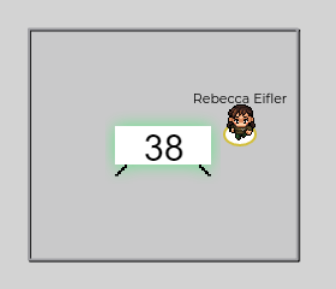

Some rooms contain spotlighted positions. If you stand in such a position, your audio goes to all people present in the room. This feature is included in the DC/Diversity Event room (announcements), workshop and tutorial rooms (announcements, explanations), and in the Bar (feeling expansive? wanna sing a song?).

To find somebody in the virtual conference center you can search for her/him in the participants tab. If she/he is online, you can click her/his name and then the locate button. This function will show you a path on the map to the person you are looking for.
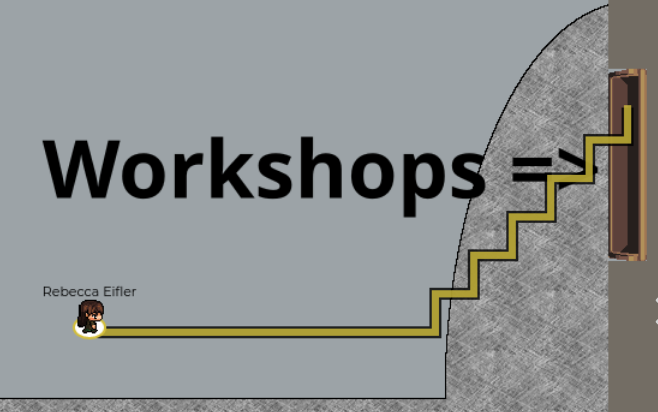
All main-conference videos are available on this web page. You can choose to play the video on your own computer, in parallel to the zoom meeting.
To navigate to the video, simply open the session in the Schedule and click on the paper.
We chose to stream videos into zoom in order to make sessions as "Live" as possible, with everything happening in a single platform. We apologize for any inconvenience caused.
Technicalities
The conference takes place in our virtual conference center, on the Gather platform.
Please use your REAL and FULL name in Gather, as this is how other participants will identify you (it will be the "name tag" of your virtual character). The password for the virtual conference center is given in the e-mail confirming your registration. That same password also is used to access the main-conference paper sessions.
All main-conference sessions will be done in Zoom. Please use your REAL and FULL name in Zoom. The videos will be streamed into the Zoom meeting by a host. Session chairs will decide when to start the next talk video. Paper discussion will be in live audio/video, plus textual chat while the videos are streaming.
The virtual conference center runs on Gather. Gather runs in the browser, and can in principle be used on any computer (laptop, desktop) on any OS (Windows, Mac OS, Linux). Currently only Google Chrome and Firefox are supported though. We recommend to use Chrome, which tends to give best results.
All main-conference sessions will be done in Zoom. You can use Zoom via their web client (Google Chrome, Firefox and Chromium Edge), but only with restricted functionality. We recommend to install and use the Zoom app.
Yes you can. Dial into zoom as usual, finding your local number here. The Meeting ID is 945 8473 0447. The Passcode is given in the e-mail confirming your registration.
Accessibility and Safety
For Authors
Main-conference authors will upload their material (talk video, poster PDF, optionally slides) to a cloud folder via a link. The link for each submission is sent to the authors individually, along with detailed instructions. The deadline for material upload is October 16.
If you are a main-conference author and have not received a mail with further instruction until October 6, please contact: icaps20-support@googlegroups.com
Each paper will also get a poster. There will be a poster session on the last day of the conference. To take part in the poster session you have to upload your poster until October 16 (see also the preceding question).
Format The poster must be a PDF in portrait format (this constraint is imposed by gather.town).
Presentation At least one author should be at the poster stand during the whole poster session. The marked area around each poster is a "private space", meaning that the poster conversation includes all, and only, the people in that space. Also, the people in the marked area see the poster in full screen.
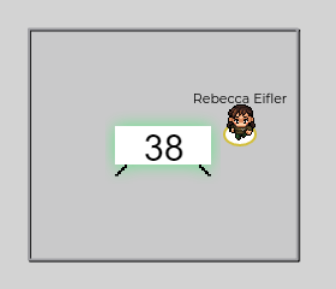
Your talk video should be 10min long. Please make sure that the video has at least HD (720p) quality and a decent sound quality by using an external microphone to reduce fan noise. The video should be in a format compatible with YouTube. A free recording program for Windows, Mac and Linux is OBS Studio. This allows in particular to include the presenter in a corner of the video (if you so wish, see next).
Word of caution: The talk videos will be streamed into zoom (by the conference team). While we will do so from powerful machines with good internet connection, video quality may still be bad for highly dynamic data-intensive parts of the video, in particular a) the presenter face, b) embedded videos, and c) fancy animations. The choice is yours. We disadvise the use of b) and c).
You, or at least one of your co-authors, should be present in each of the two occurrences of your paper's session. Your job is to 1) answer questions in the chat while the video is being streamed, and 2) answer questions in the subsequent live audio/video discussion just like at a physical conference.
Your paper talk video will be streamed into the zoom meeting by the conference team, so you do not need to worry about that. Your job is to produce the video and to answer questions.